Release notes
Discover the latest Kipe updates and enhancements to improve your time tracking experience.
Tack v1.26.3
July 2022
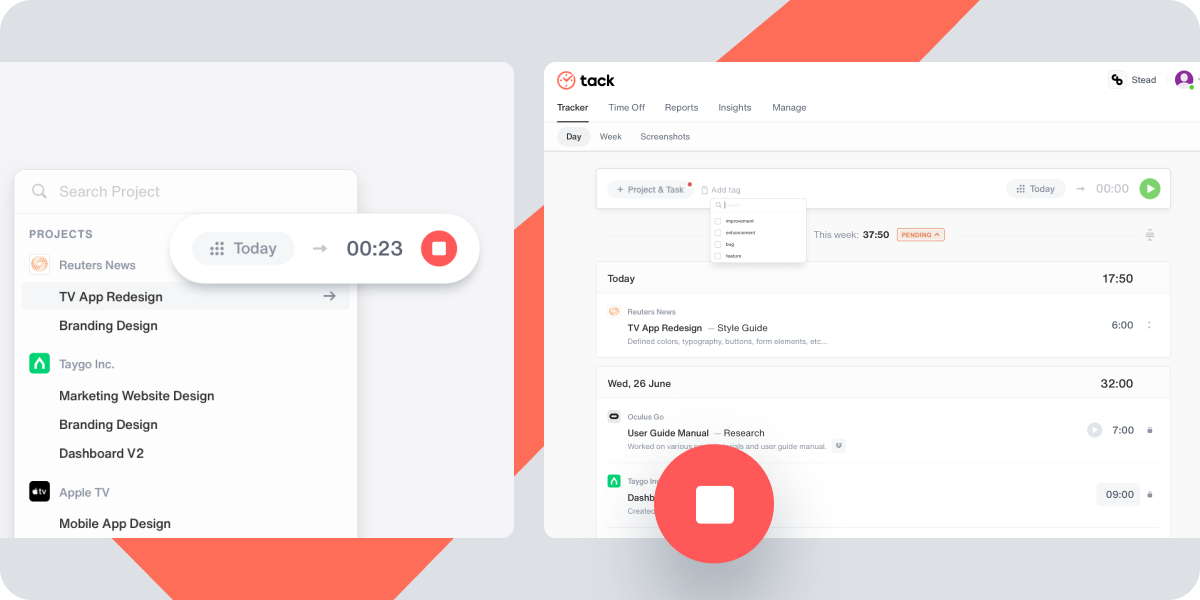
What’s new
- Allow the user to change the Timer time after starting the timer.
- Discard the running timer option.
- Withdraw approval in tracker weekly
- Remove time entry row from Tracker weekly
Bug fixes
- Fixed: Default account switching is not changing data in local storage
- Fixed: Project details - Edit project info does not update hours dynamically on the graph
- Fixed: Tracker daily and weekly - summary panel graph - Bar and time is not shown with time under no project
- Fixed: Design fix - hover the white box in the project "add task" and select
- Fixed: Tracker daily - Change date and time - changing time does not show snack bar
- Fixed: Project template - Updated error message on template duplicate
- Fixed: Change ownership
- Fixed: Issue in switching timer and manual mode.
- Fixed: Resist negative value while changing the start time and end time.
Other improvements
- Add project option project&Task popover.
- Add Without project and task time entries through Tracker weekly.


