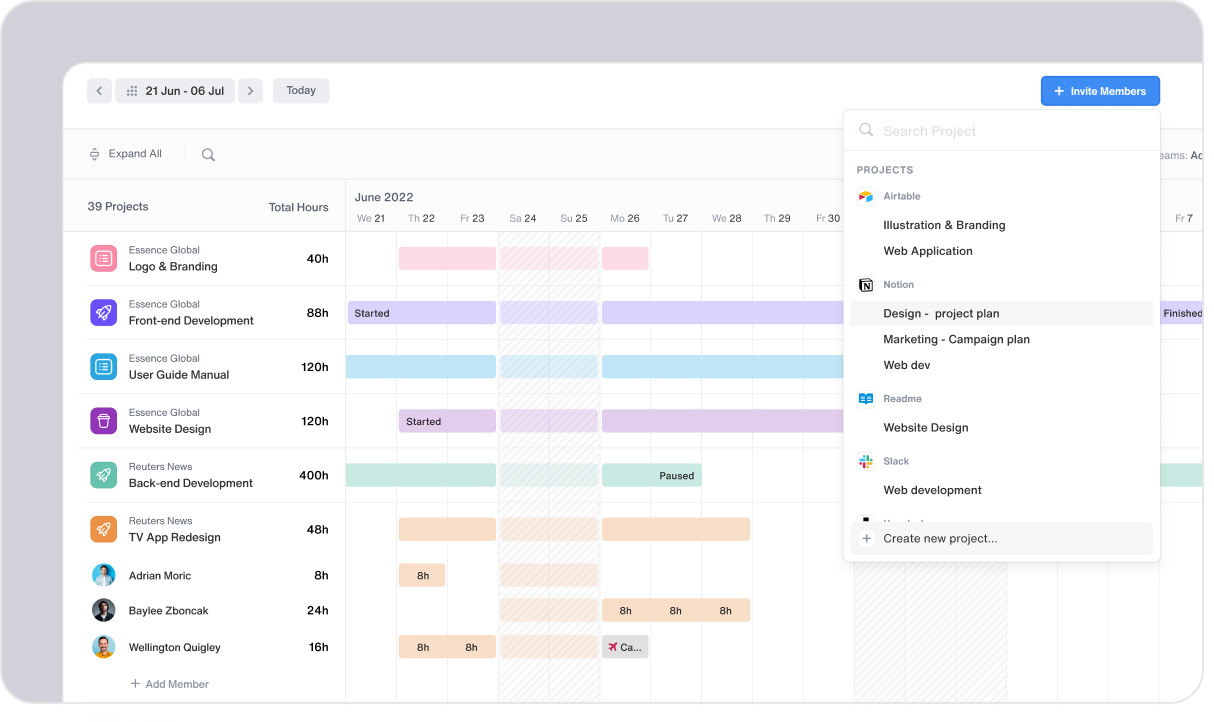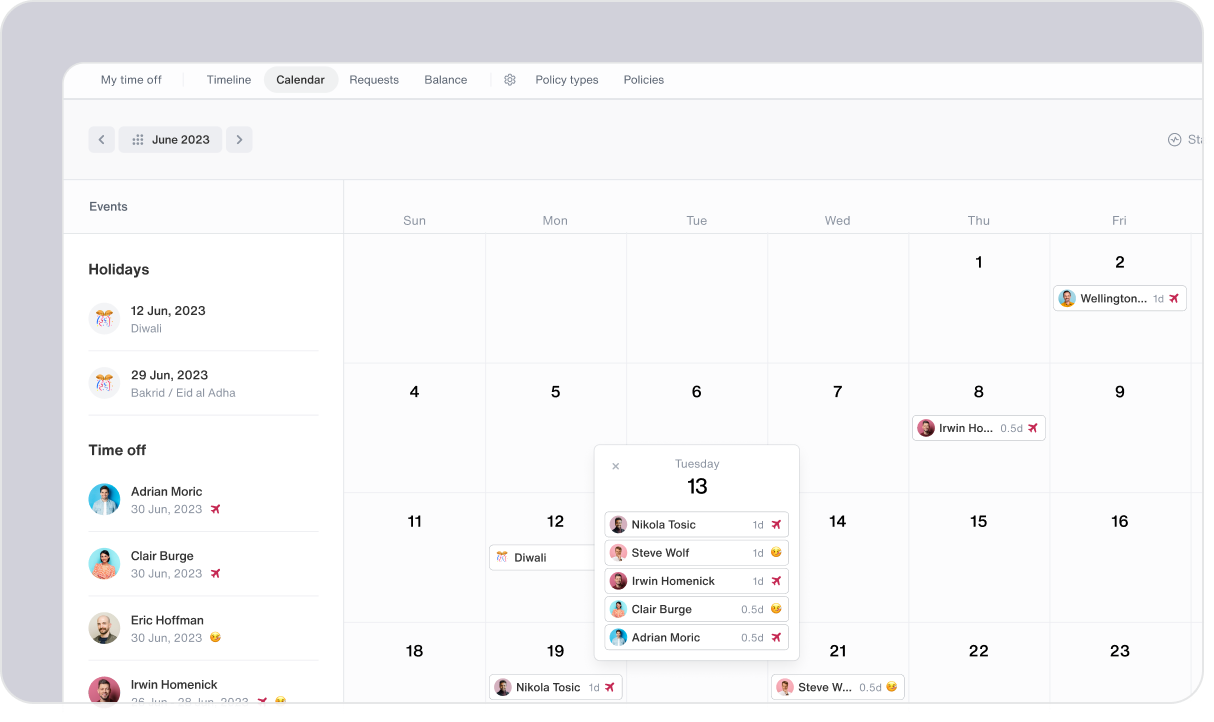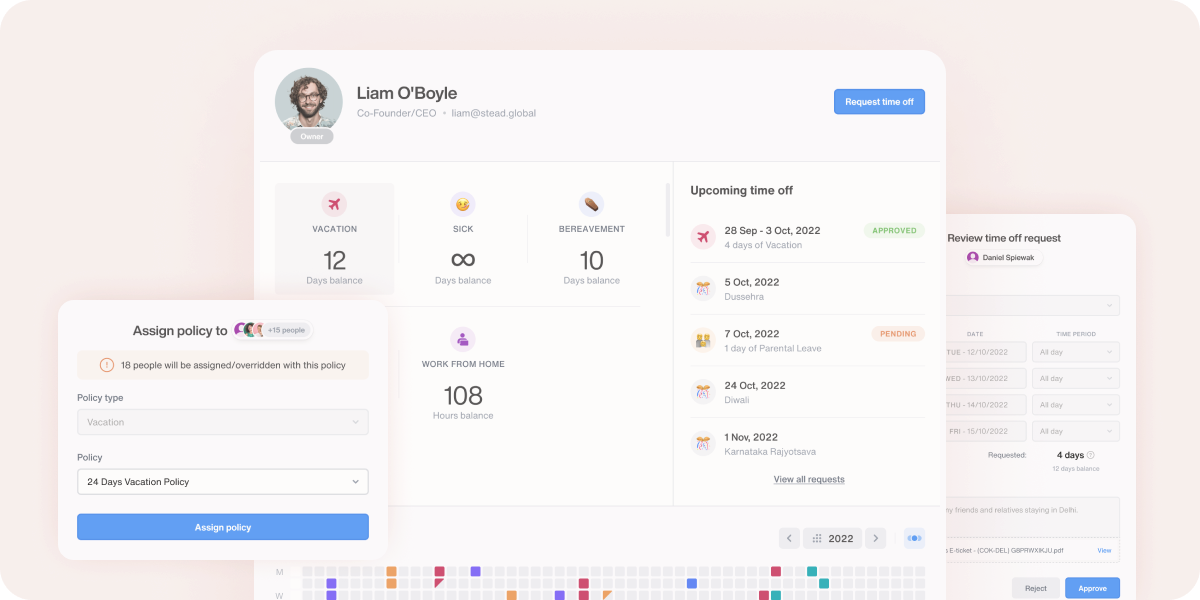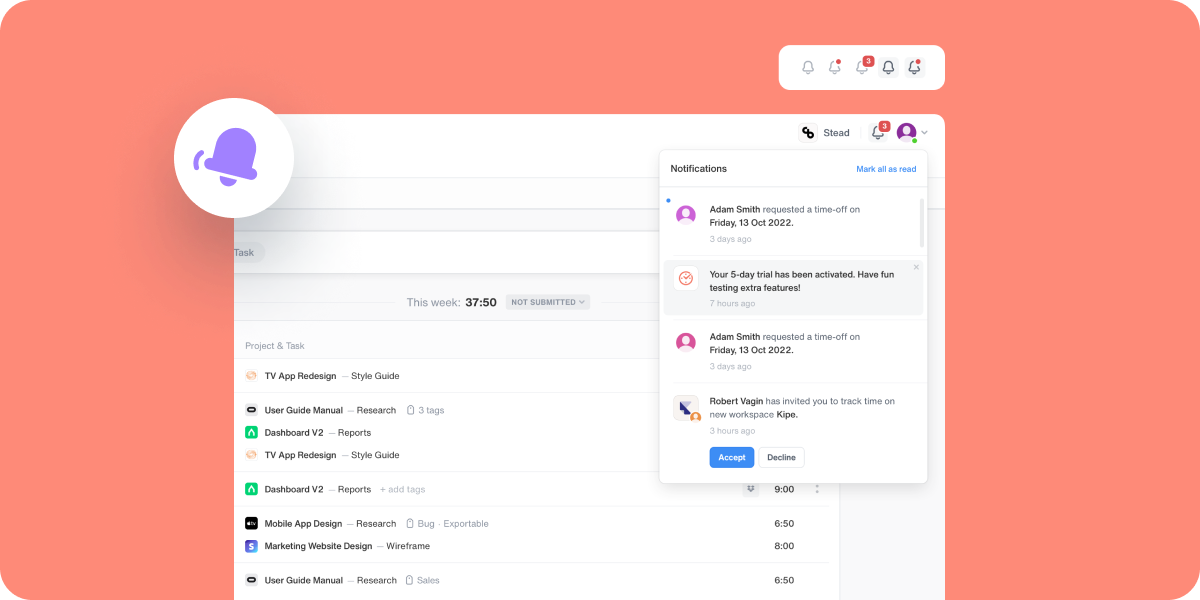Release notes
Discover the latest Kipe updates and enhancements to improve your time tracking experience.
November 2024
April 2024
March 2024
February 2024
September 2023
March 2023
March 2023
Tack V1.28.12

What's New
- Tracker: Weekly Timesheet View now allows adding multiple time entries for each day.
- Tracker: Daily View now has pagination.
- Holidays CSV Import feature has been added.
Bug Fixes
- Weekly View: Multiple bugs in the Weekly View have been fixed to improve its reliability and stability.
Improvements
- Timeoff Request feature can now handle multiple policies in a single day and can display them in a heat map with different color indications.
- Calendar now disables holidays and already taken time off requests if the policy is set to working days only.
February 2023
Tack V1.28.11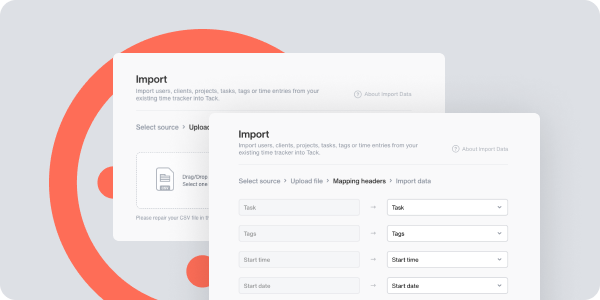
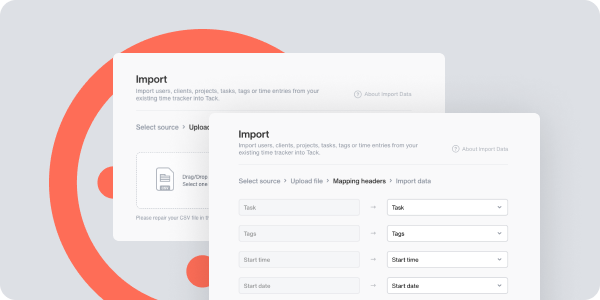
What's New
- CSV headers mapping can now be imported, making it easier to import data with custom headers.
Bug Fixes
- Resolved issues related to the display of seconds in project details.
Improvements
- Required fields have been updated to allow past entries to be modified, as long as they also adhere to the required format. This improves flexibility and ease of use for users.
February 2023
Tack v1.28.10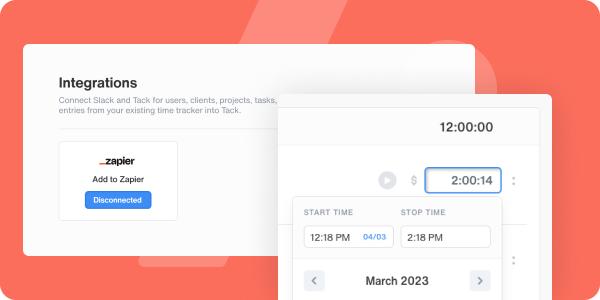
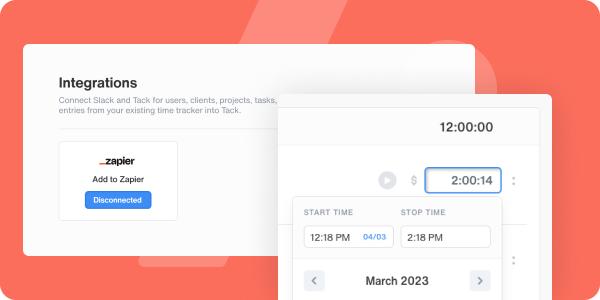
What's New
- Edit seconds: You can now edit seconds for time entries, giving you even more flexibility and precision when tracking your time.
- Time off requests search: We've added search functionality to the time off requests page, making it easier to find and manage your time off requests.
- Zapier integration: We've added Zapier integration, which allows you to connect our software with thousands of other apps and automate your workflows.
- Added createdBy column in shared report table.
Bug Fixes
- Weekly view: We've fixed several bugs in the weekly view, making it more reliable and stable.
- Public shared report: We've also fixed bugs in the public shared report, ensuring that it displays accurate information.
Improvements
- User interface: We've made several improvements to the user interface, including better navigation and updated visuals, to make the software more intuitive and enjoyable to use.
February 2023
Tack v1.28.9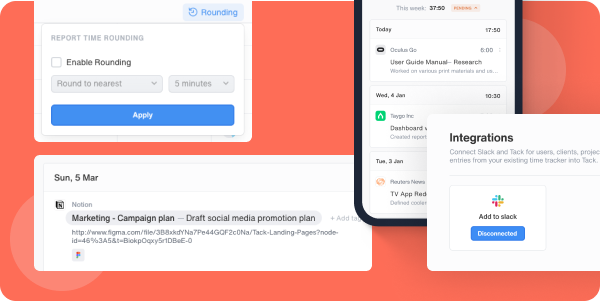
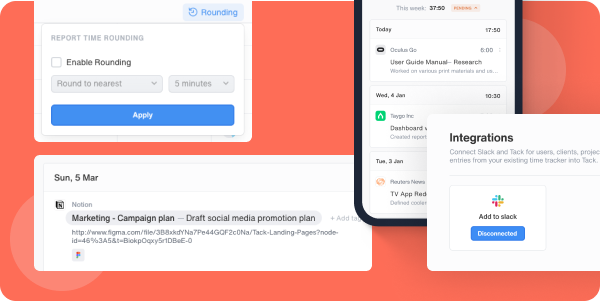
What's New
- Mobile Responsiveness: The software is now optimized for use on mobile devices, providing a seamless and efficient experience on the go.
- Slack Integration for Timeoff: The software now integrates with Slack to provide notifications and updates for timeoff requests.
- Alphabetically Sorted Filters: Filters are now sorted in an alphabetical order, making it easier to find the desired filter option.
- Enables editing of time entries in a weekly view: When enabled, regular users and admins can edit, while when disabled, only admins can edit, and regular users can only view.
- Report Summary Time Rounding: Time rounding has been added to the report summary, providing a clearer and more accurate representation of time spent on tasks.
- Link Extraction in Comments: Comments that include links are now extracted and displayed as buttons, making it easier to access external resources.
Bug Fixes
- Fix for Existing Project Set as Template Option: A bug that was causing issues with the existing project set as template option has been fixed, providing a more stable experience for users.
Improvements
- Improved user interface
January 2023
Tack v1.28.8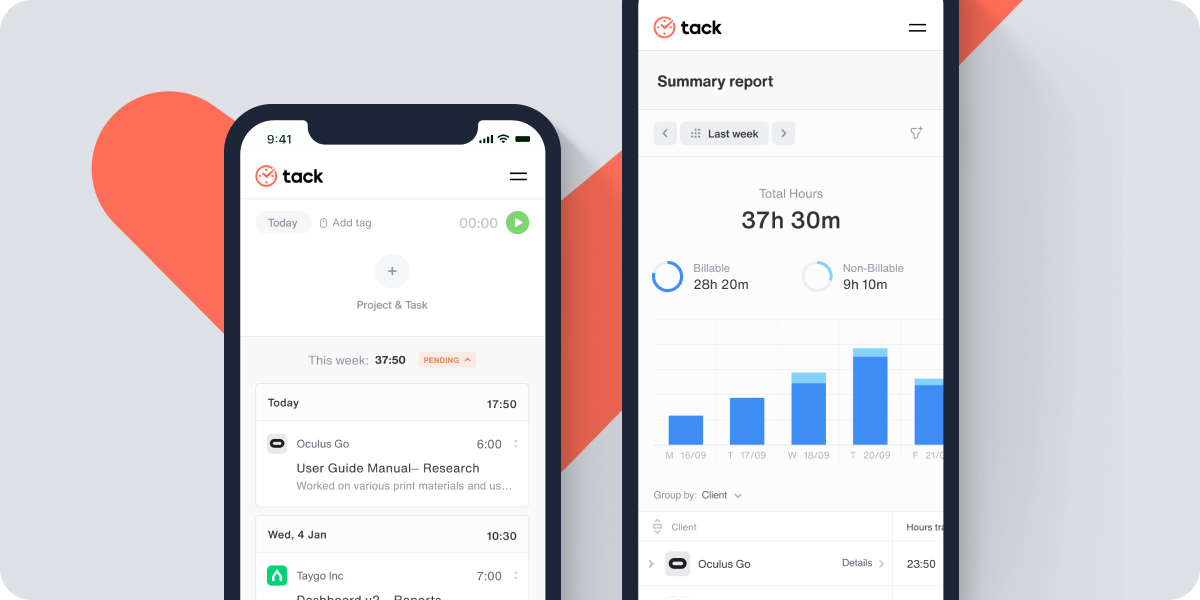
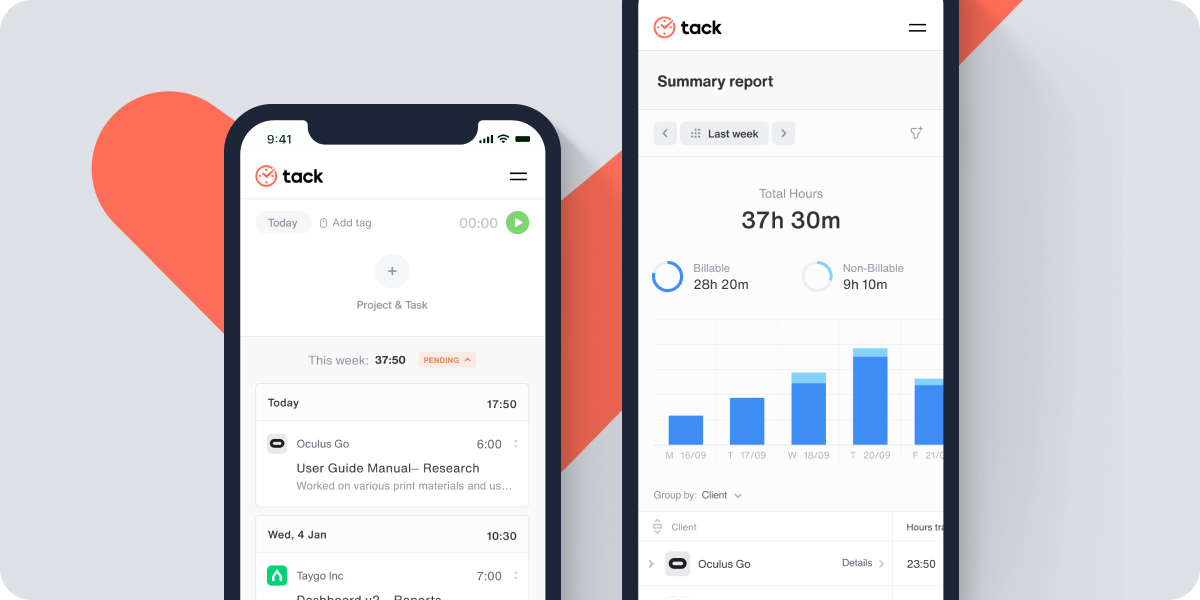
What's New
- Simplify your time entries with the new "Combine Similar Entries" feature.
- Quickly toggle between showing and hiding your password with the new "Password Show/Hide" option in the login page.
- Share your report summaries with ease with the new "Report Summary Export" feature that supports xlsv and csv formats.
- Stay on top of your auditing with the new "Audit Filter" added in the report summary.
Bug Fixes
- We've resolved the issue of missing translations in certain areas of the application.
- You'll experience a smoother and more efficient Tracker Daily page with various bug fixes and improvements.
Improvements
- Get a better user experience with the improved user interface in the login page.
January 2023
Tack v1.28.7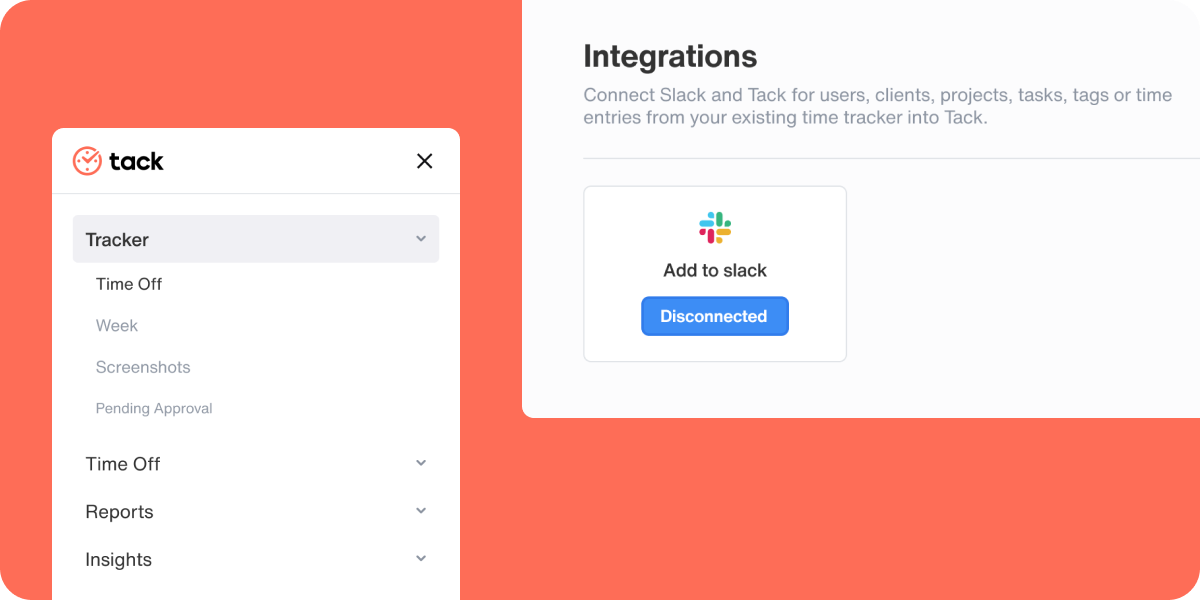
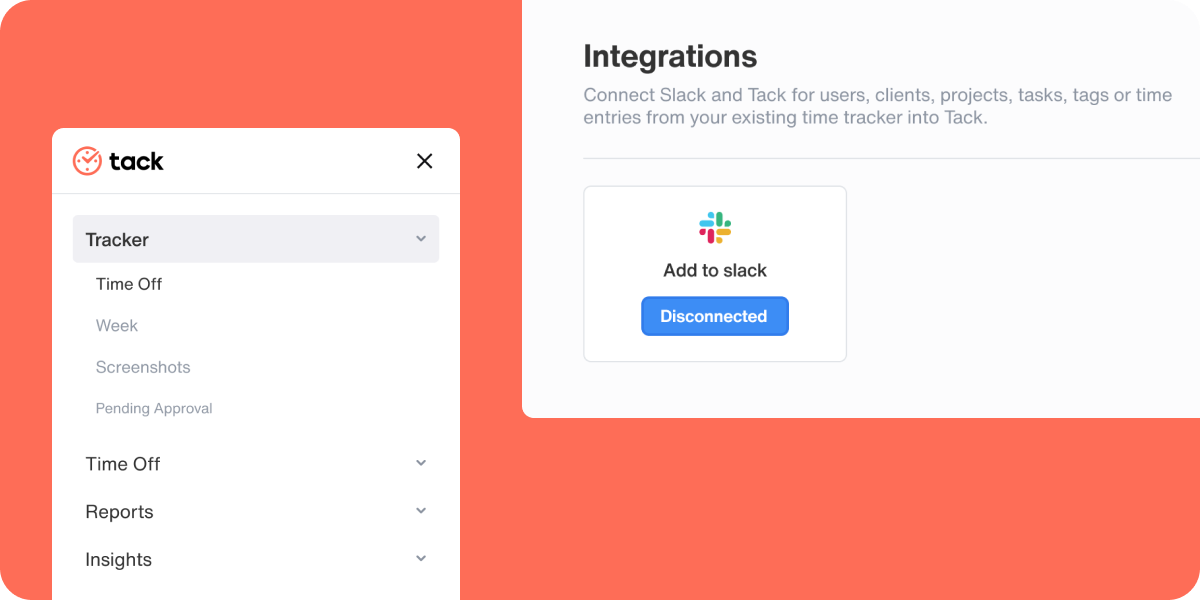
What's New
- Time off improvements:
- The most recent time-off requests are now listed first in the timeline
- The option to filter policies by type has been added to the policies tab
- An email re-verification option has been added to the preference settings
- The option to set a password has been added for users who have not set one
- The addition of a feature that shows who added login information to landing pages
- Support for the Spanish language has been added
Bug Fixes
- Fixed missing translations in certain areas of the application
- Resolved issues with filtering reports
- Various bugs and improvements for the Time Off feature have been addressed
Improvements
- Performance improvements, including faster app loading times
- User interface improvements for easier navigation and use of the application.
January 2023
Tack v1.28.6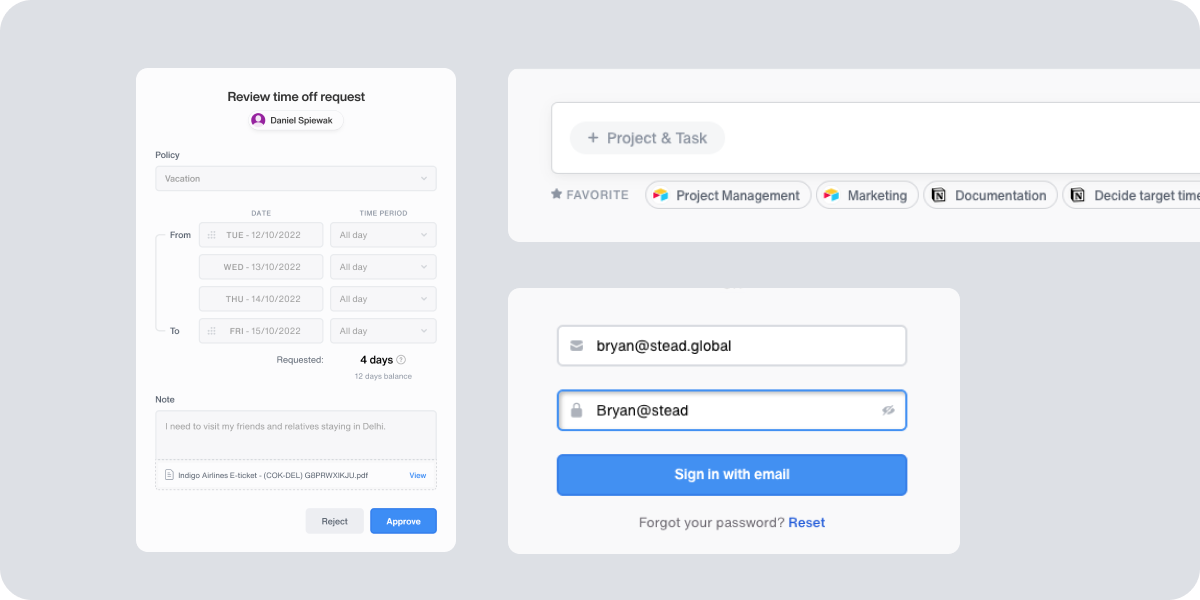
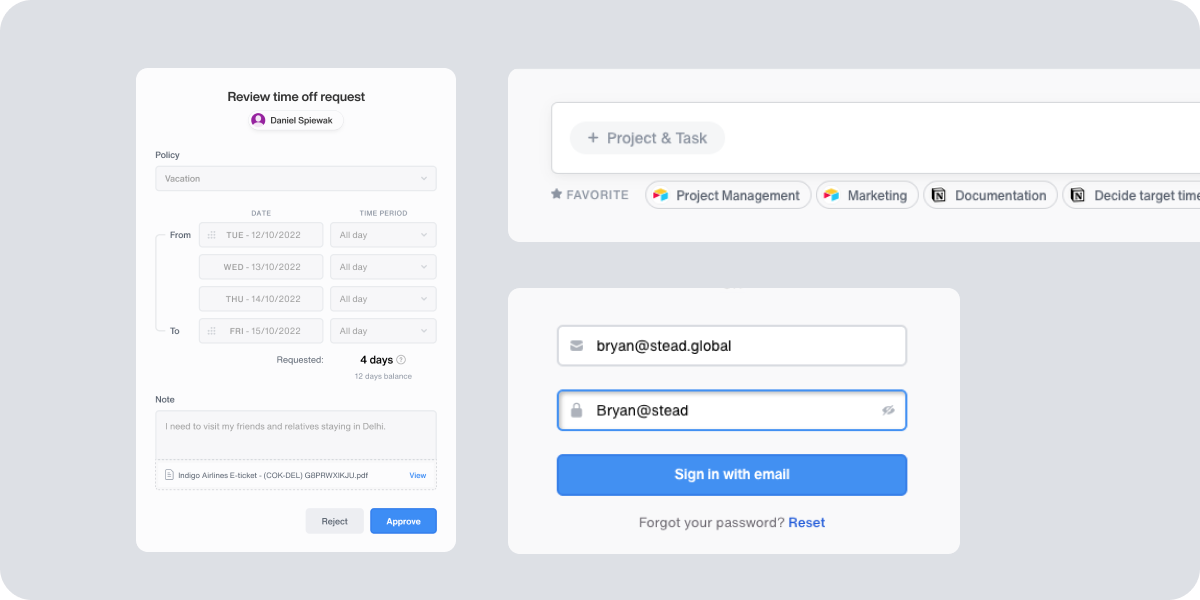
What’s new
- Time off improvements
- Filter time off requests by team and status
- User can withdraw their approved time off request.
- Request details view added in requests page
- Approved by column added in request page
- Progressive web app
- Latest app update notification
- Caching
- Referral program.
Bug fixes
- Missing translation in some places
- Various minor UI and UX fixes for time off
- Time off requests not submitted properly after policy changes
- Time off timeline loading too long when This Year selected
- Time off doesn’t return correct holidays for long overlapping period.
- Various bugs and improvements for Time Off
Improvements
- Performance improved in app
January 2023
January 2023
December 2022
Tack v1.28.4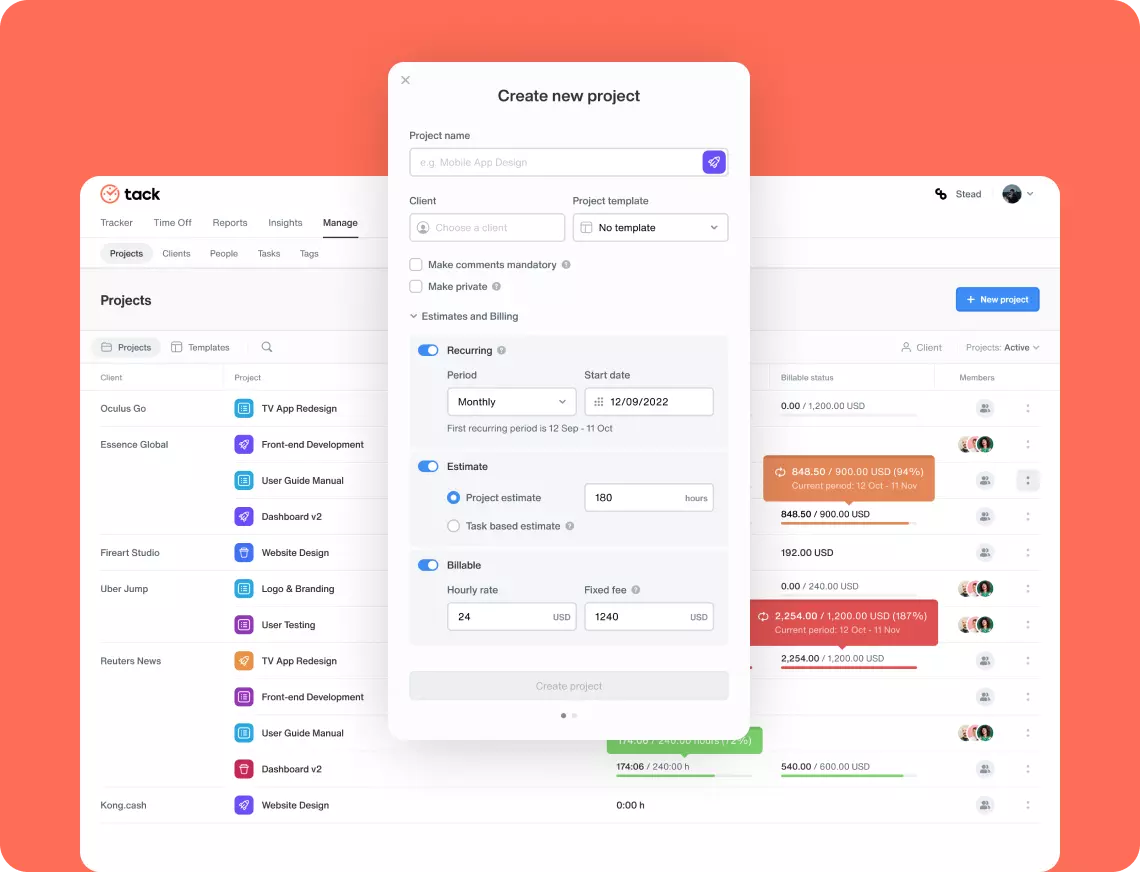
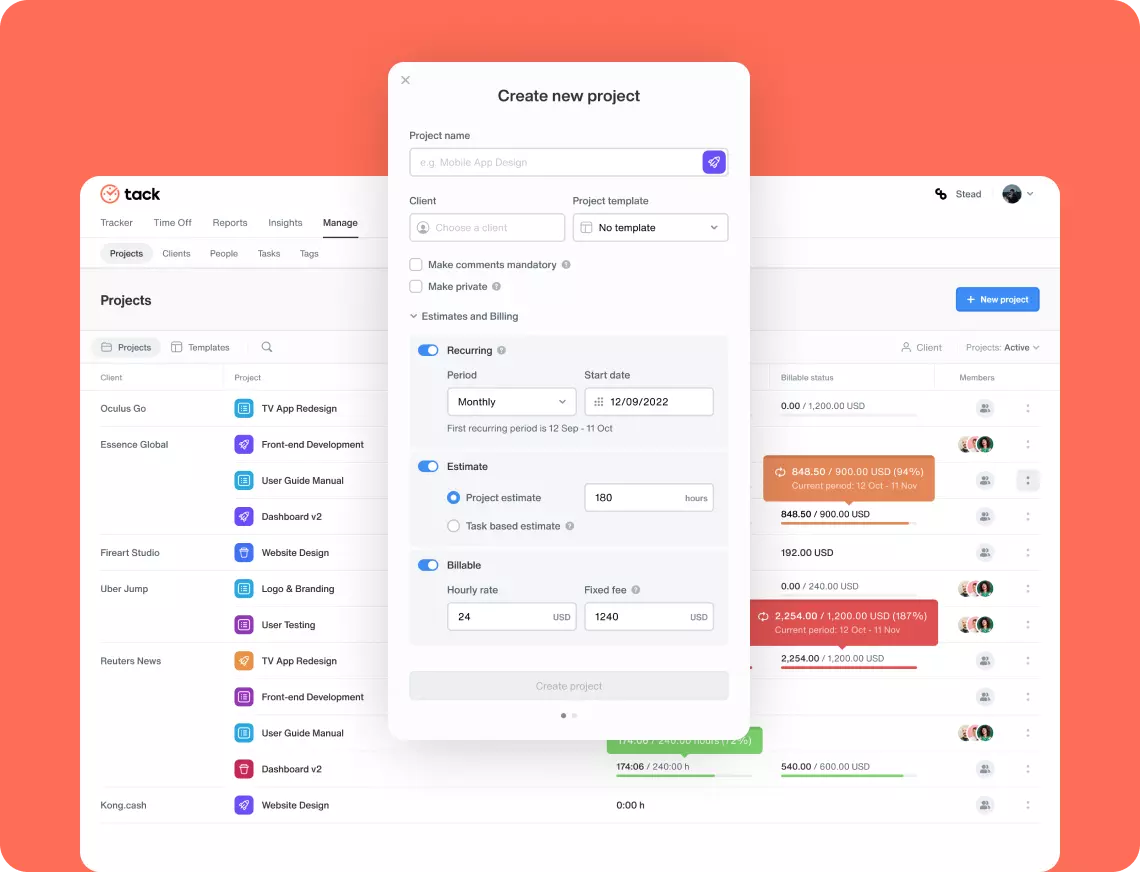
What’s new
- Project Recurring: If you have projects that have recurring billing Monthly or weekly, you can configure this on the project.
- Project fixed budget and estimate: Manage project budget and estimate
- Project dashboard: Improved and more detailed insights about project information.
- Project list: Updated project listing page with a quick view of recurring billing.
October 2022
Tack v1.28.1

What’s new
- People list infinite pagination included.
- Allow typing in custom start and end dates for reports, insights, etc.
Bug fixes
- Fixed error "Add project and task" at the moment when pressing the restart button on a past time entry.
- Fixed while editing a date/time entry, and then couldn't close the UI when I came back.
- Fixed: Report filter bug fixes.
Improvements
- Performance improved in app
October 2022
Tack v1.27.9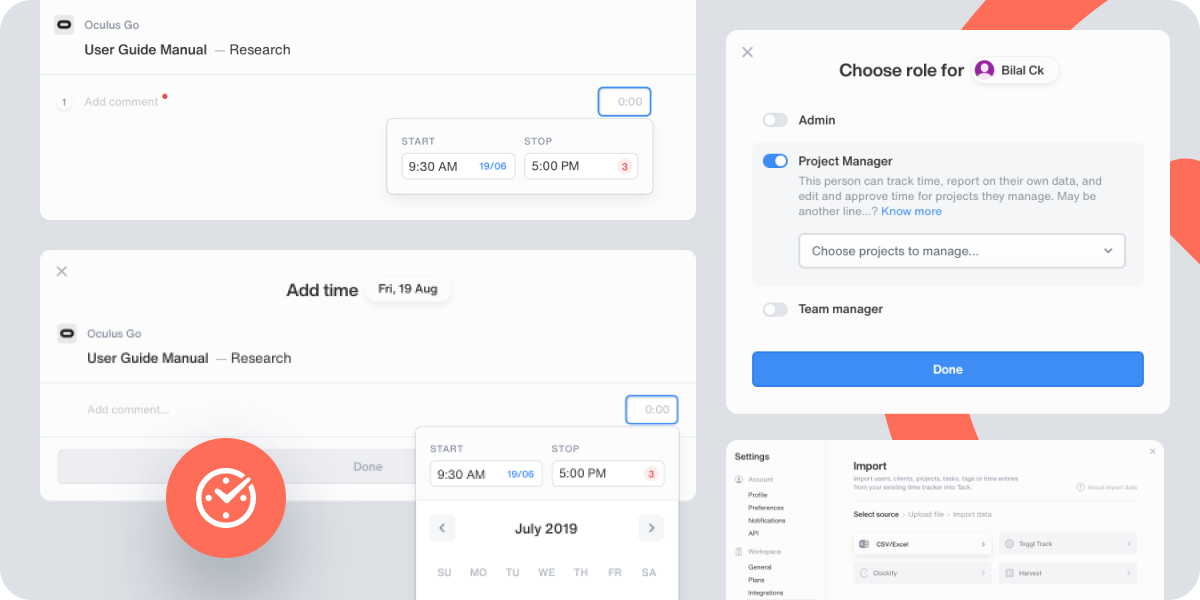
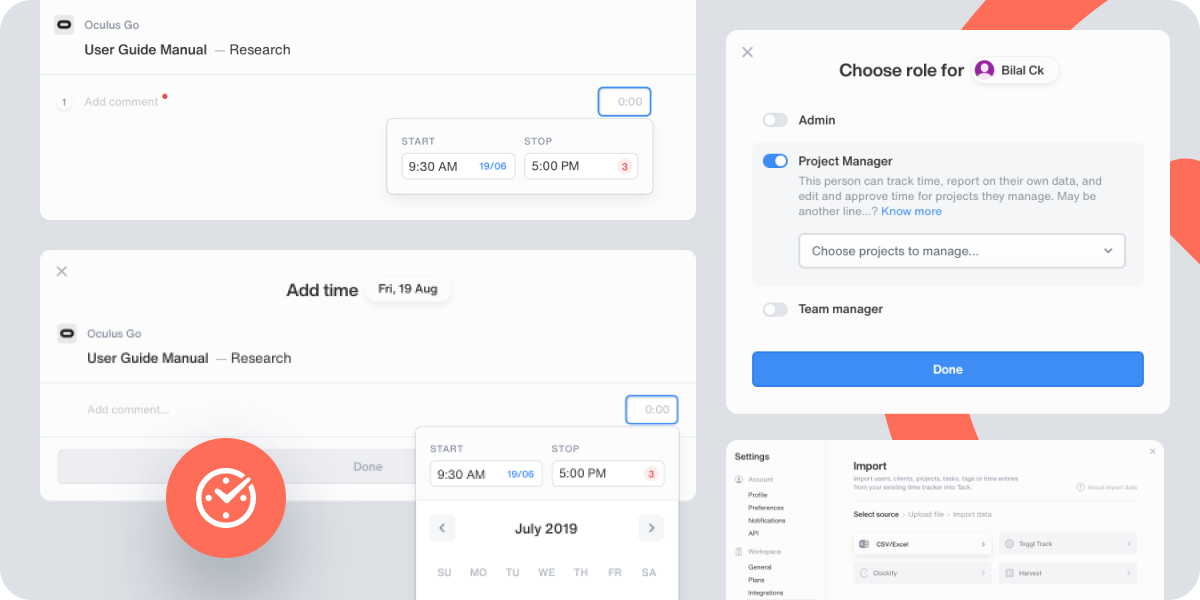
What’s new
- Time format
- Start time and end time now text like input. (eg. 45 -> 4:05am, 945 -> 9:45)
- In report filters, include all, active and archived option.
- Project wise comment mandatory.
Bug fixes
- Fixed Week: after filling the time entry , open the dialog , for comment. Time entry is not updated
- Fixed Design fixes in Project manager section
Improvements
- In Tracker weekly, Copy last week entries without time is stored locally.
- Timer sync with tabs, browsers.
- Performance improved in Time entry module.
September 2022
Tack v1.27.8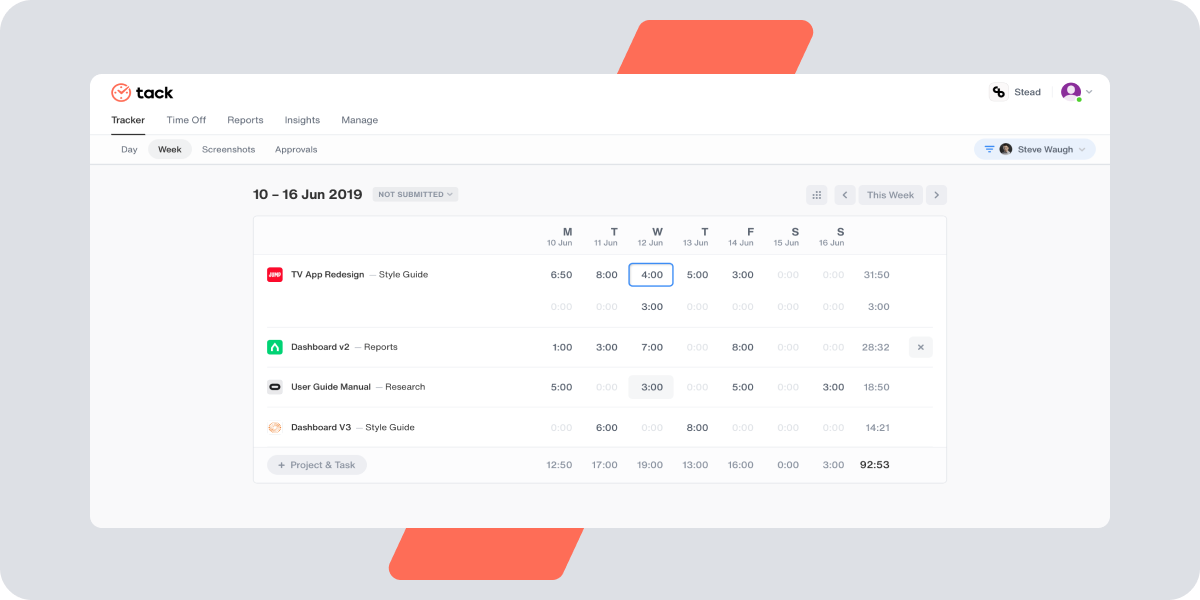
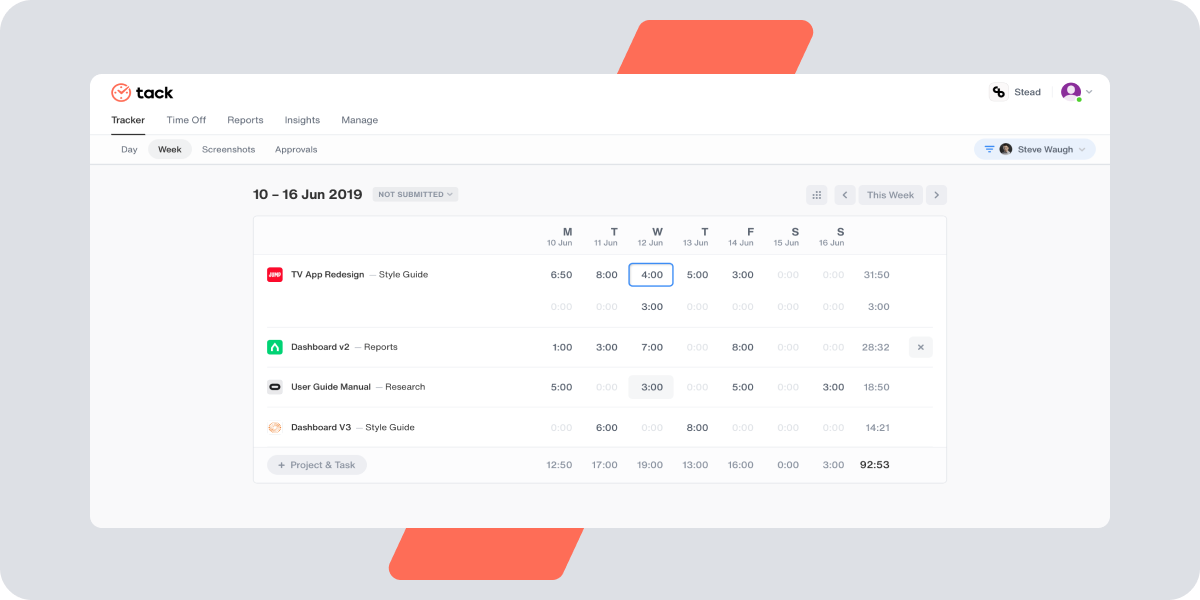
What's new
- Now users can copy the previous week's Time entries using an option for "Copy last week's activities" and "Copy last week's activities and time entries" on the weekly time entry view."
- Added setting to change the date format.
Bug fixes
- Fixed: Tracker weekly task hover expansion.
- Fixed: Permission over the project, project task, and project members with time entries fixed.
Improvements
- Pending approval - Added team filter
- Time entry update design updated with quick access for start time, end time, and date change.
August 2022
Tack v1.27.7

What’s new
- Favourite - Introduced favourite option to make entry faster.
- Tracker weekly - Now, users can add more details, like comments and tags, in the weekly view.
- Rate and Cost - Past Rate and Cost history of Workspace, Projects, and Users available.
Bug fixes
- Fixed: Bugs in the project list.
- Fixed: Report table responsive in the application and public report
August 2022
Tack v1.27.6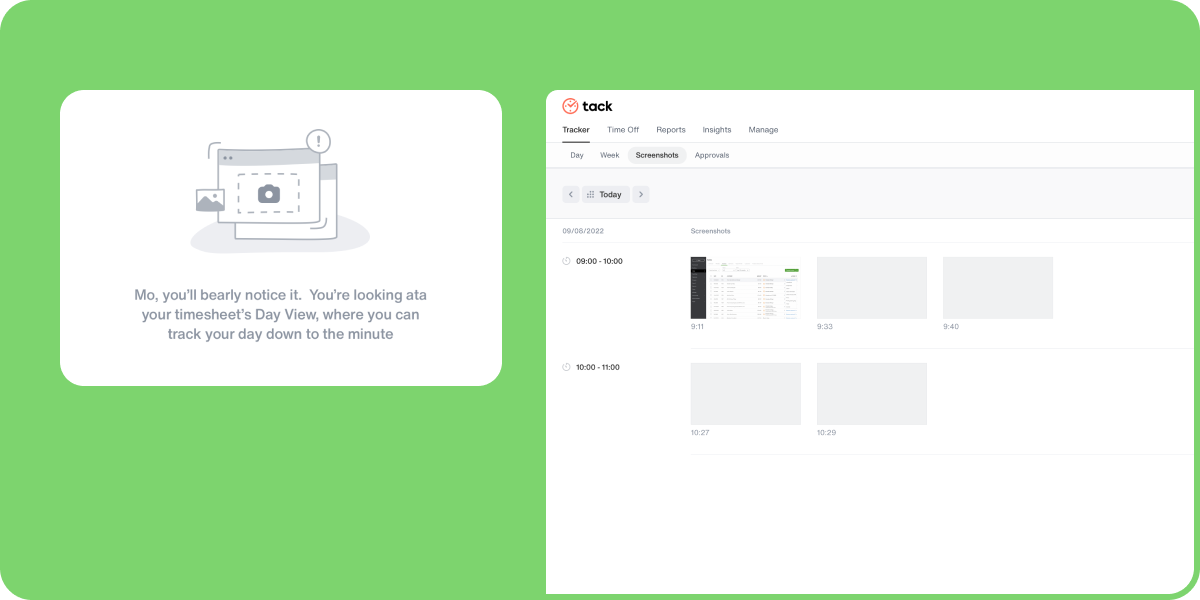
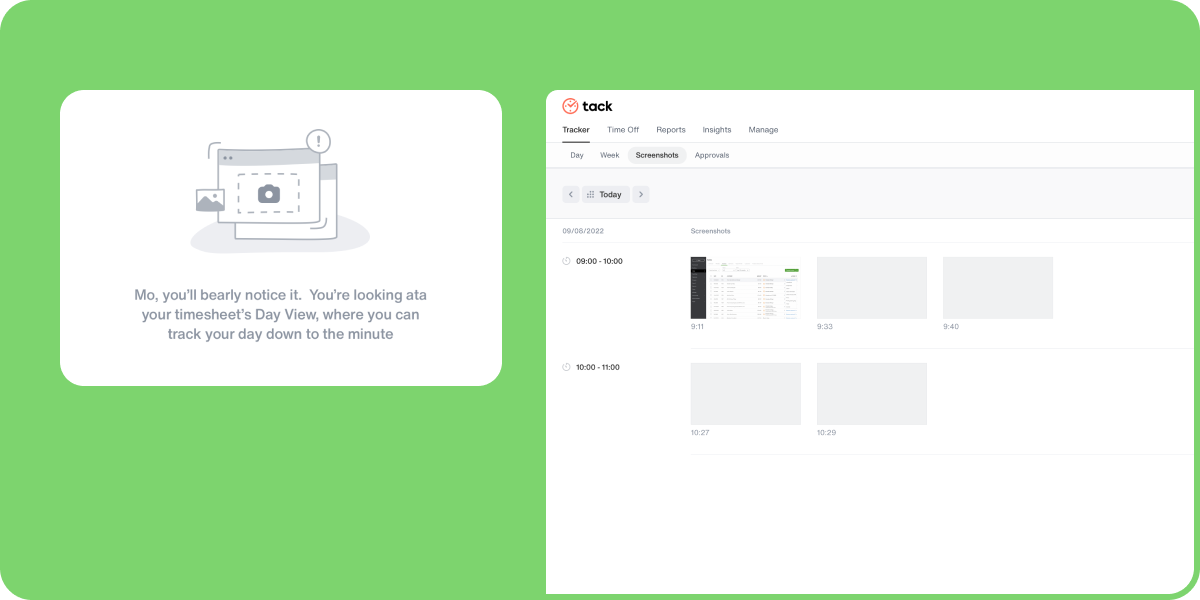
What’s new
- Support German Language
- Screenshot capturing on desktop (Windows/Mac) - Take screenshots of users’ computer screens every few minutes.
Bug fixes
- Fixed: Screenshot delete issue.
- Fixed: People search issue.
- Fixed: Project deletes issue.
Improvements
- Introduced pagination for the Projects list to improve performance
August 2022
Tack v1.27.5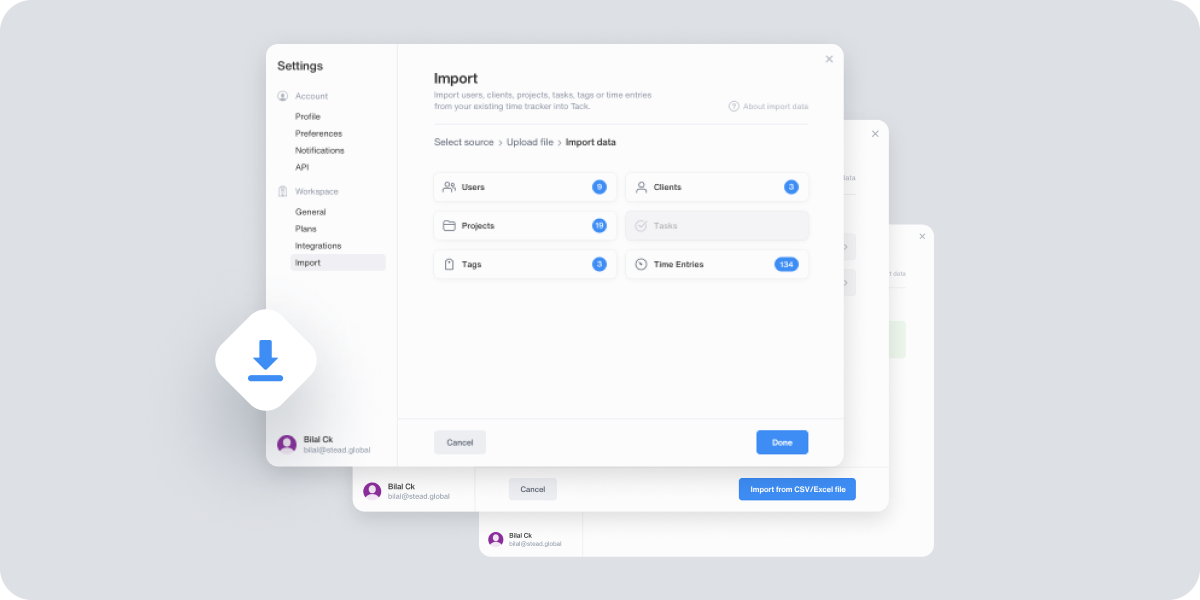
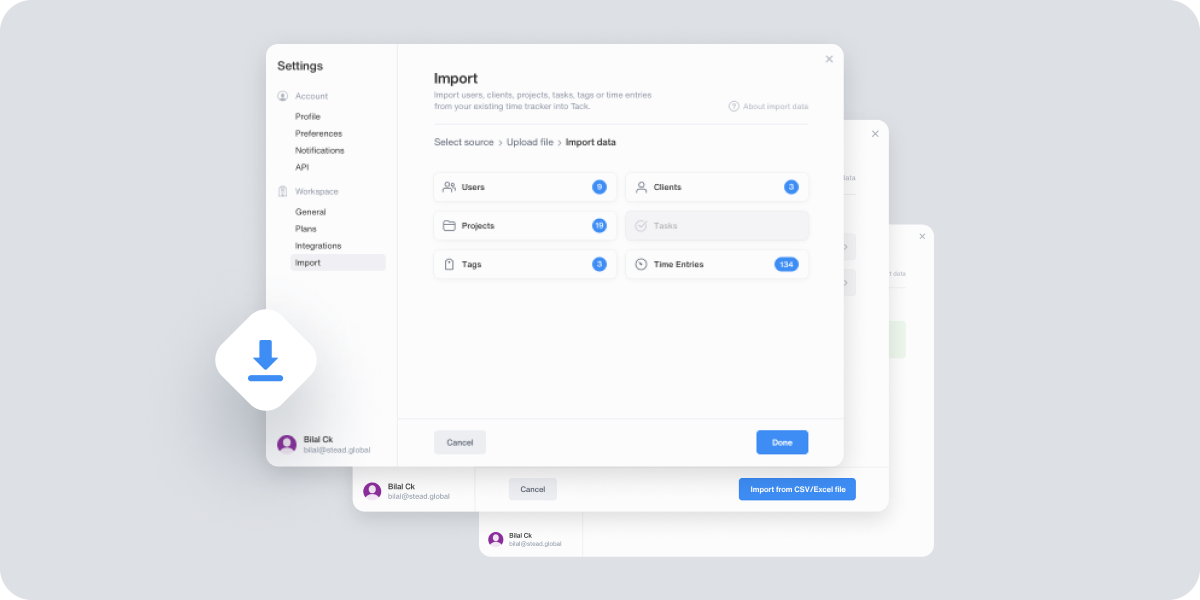
What’s new
- Import CSV - Now you can import clients & projects and time
- Project manager role - Make someone a project manager so they can manage tasks, teams, budget, and see their team's time.
- Tags - Projects and tasks aren’t enough to keep things organized; use tags.
- niftypm.com integration (chrome extension)
- Windows application
Bug fixes
- Fixed: shows only private projects list from the people detail page
- Fixed: Assign projects to users and remove a project from the user issue
- Fixed: Detailed report - The check box also gets hidden while hiding the date.
Improvements
- Refactored the people manage and report detail, so it's faster than ever.
July 2022
Tack v1.26.3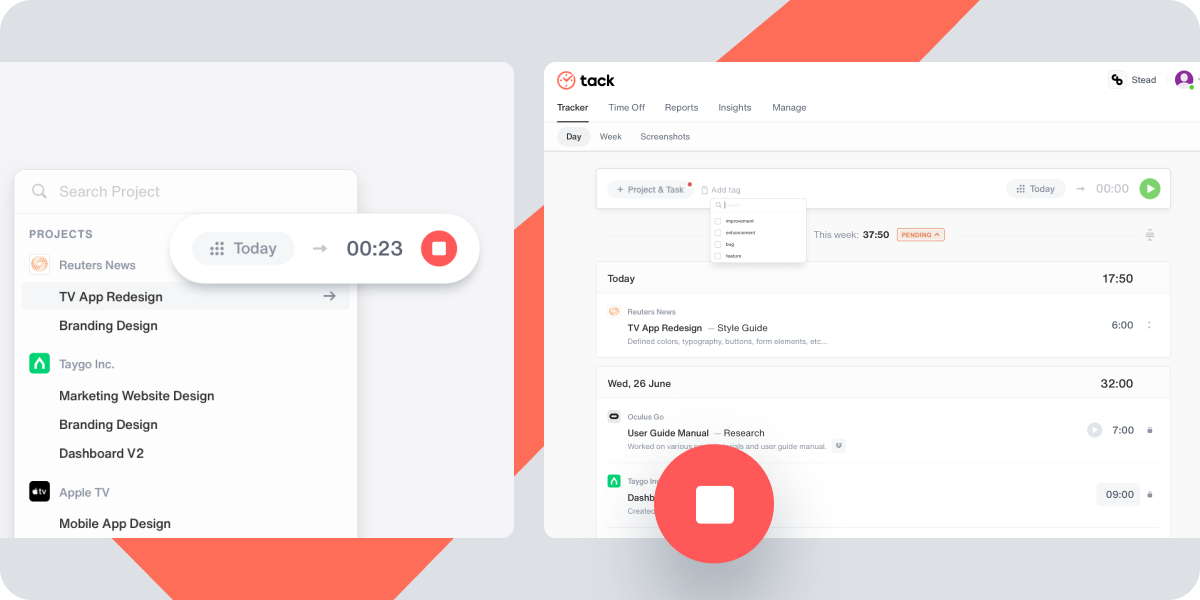
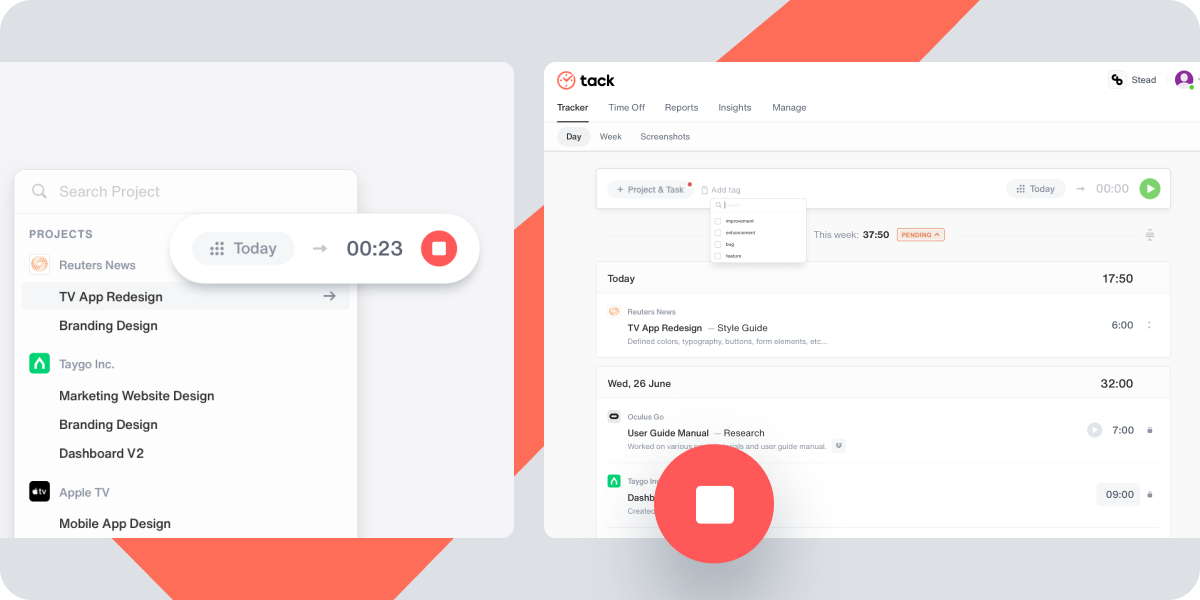
What’s new
- Allow the user to change the Timer time after starting the timer.
- Discard the running timer option.
- Withdraw approval in tracker weekly
- Remove time entry row from Tracker weekly
Bug fixes
- Fixed: Default account switching is not changing data in local storage
- Fixed: Project details - Edit project info does not update hours dynamically on the graph
- Fixed: Tracker daily and weekly - summary panel graph - Bar and time is not shown with time under no project
- Fixed: Design fix - hover the white box in the project "add task" and select
- Fixed: Tracker daily - Change date and time - changing time does not show snack bar
- Fixed: Project template - Updated error message on template duplicate
- Fixed: Change ownership
- Fixed: Issue in switching timer and manual mode.
- Fixed: Resist negative value while changing the start time and end time.
Other improvements
- Add project option project&Task popover.
- Add Without project and task time entries through Tracker weekly.